

- TERM
- description
- PSX
- Technical Term For A Playstation
- MOD CHIP
- Allows you to play imports and backup CDR's
- SCPH 1xxxx
- This is a number located on the back of your PSX - this helps you to 'Chip' your station
- CDR's
- These are commonly referred to as 'Gold Disks' - they are what people who are fortunate enough to have a CD Writer / Recorder, use to make copy's of other CD's e.g. PSX games. They are basically the same as an original CD except: 1. They scratch easier 2. They use heated ink to store there information (1's and 0's) instead of actually burning the CD as Microso*t do. 3. They may run a little slower that original CD's 4. They are gold on top of the cd hence their name, and a green color on the underneath.
- DISK SWAPPING
- This was an early way of betaing the 'country lockout'. It involved quite a bit of skill and practace to get it right. This method only really worked on the oldest of old Playstations as the newer Playstations had to have numerous swaps. To use this method 1st you need at least 1 origional game for your specific Playstation (NTSC, JAP or PAL), 1 origional import or copy / backup game (NTSC, JAP or PAL) the game can be from any country. Then you need to fool the Playstation into thinking that the lid is shut - this can be done quite easily with a bit of Blue-tac, sticky tape or a screw. At the back right hand side of your Playstation you will find a little micro-switch connected to a sensor, that tells the Playstation the lid is closed, and to spin / read the CD. If you are having trouble locating this find the long spike on the right hand side of the lid, slowly close the lid and watch as the sipke touches the micro-switch in question. Now you know what i am talking about? Ok open the lid and attatch your Blue-tac or whatever you are using, to the micro-switch. Now put your origional game into your Playstation and leaving the lid open watch it boot into the game. You will notice just as the black PS logo screen appears your CD will slow down for a few seconds .This is where the swap must take place. Reboot your Playstation untill you get what i mean. When you have it worked out follow these instructions. 1. When the CD slows down QUICKLY whip out that nasty origional and insert your backup / import. If you used the Blue-Tac you can now shut your lid. And thats it. If the game still won't load then skip down the page a bit to the 'Disk Swapping Instructions' for some more ways to beat da system.

R3000A
32 bit RISC processor
Clock- 33.8688MHz
Operating performance - 30 MIPS
Instruction Cache - 4 KB
Data Cache - 1 KB
BUS - 132 MB/sec.
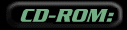
Data Transfer Rate (DMA TO RAM)
150 KB/sec. (Normal)
300 KB/sec. (Double speed)
Maximum Capacity - 660 Megabytes
Audio CD play
XA Interactive Audio

NTSC Display Resolution
| MODE | RESOLUTION | ||||||||||
0 1 2 3 4 |
(H x V)
(non-interlaced) 256x480 320x480 384x480 512x480 640x480 |
||||||||||
|
|
COLORS | ||||||||||
|
4 8 15 24 |
GTE performs high speed matrix multiplies DATA DECOMPRESSION ENGINE(MDEC)
SOUND PROCESSOR
SPRITE AND BACKGROUND GRAPHICSVirtually Unlimited:
SPRITE SPECIAL EFFECTS
|
||||||||||

 There are four methods which allow you to use almost ANY PlayStation CD in ANY PlayStation, regardless of origin. I have yet to hear of any hardware damage using these methods although this doesn't mean that it hasn't happened. The four methods are detailed below (one very easy, two quite easy and one difficult.)
Notes:
Works on : The same very early models that can do the Audio method.
Works on : All PlayStations to date, including the latest models. Note: 1x and 2x refer to the CD motor speed (single speed and double speed), watch a few of your games boot up with the lid open and you can easily see and hear the "gear changes".
|
And if all this gets on yer nervez just purchase a PROFIT FREE chip from us and get perfect results every time.



